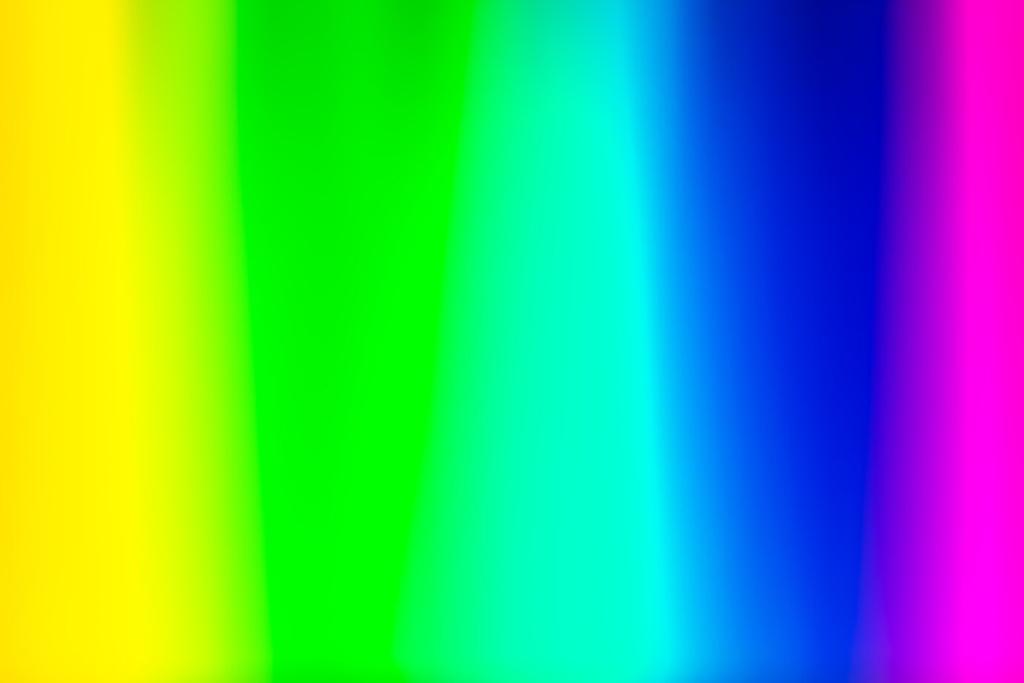DIY RGB Cable Management Tips for Gamers
Chosen theme: DIY RGB Cable Management Tips for Gamers. Build a cleaner, brighter battlestation with practical techniques, relatable stories, and step-by-step guidance to tame every glowing wire. Share your setup, subscribe for weekly tips, and join our hands-on community.

Plan Your RGB Cable Map Before You Build
ARGB vs RGB: Know Your Pins and Voltage
Addressable RGB uses 3-pin 5V headers; classic RGB uses 4-pin 12V headers. Mixing them can fry LEDs or cause weird colors. Align arrows, check labels twice, and keep a tiny cheat sheet taped inside your side panel.
Sketch a Routing Blueprint
Draw your case silhouette and mark fan hubs, motherboard headers, anchor points, and grommets. Plan shortest safe paths that avoid hot zones. This quick sketch becomes your roadmap, saving time when cables start piling up.
Label Everything for Future You
Use color dots and short tags for hubs, channels, and strip direction. Label SATA power lines and data arrows on ARGB. Six months from now, upgrades will take minutes instead of an afternoon of frustrating guesswork.
Tools and Materials for a Clean, Safe Glow
Velcro ties, adhesive cable mounts, short extension leads, braided sleeves, heat-shrink, and a plastic spudger handle most tasks. Add alcohol wipes for better adhesive grip. For under twenty dollars, your build looks twice as premium.
Tools and Materials for a Clean, Safe Glow
Avoid daisy-chaining too many high-draw strips on one SATA line. Keep bundles away from VRM heatsinks and radiator exhaust. Secure cables so fans never snag a wire. Safe routing prevents flicker, throttling, and tragic snap-crackle pops.
Case Routing Walkthrough: A Real Gamer’s Example
Lina routed front fan ARGB leads along the chassis edge, not across the intake path. She tucked slack behind the shroud, keeping blades unobstructed. Temperatures dropped a few degrees, and her rainbow wave finally looked uniform.

Pick One Ecosystem—or Use a Translator
Sticking to one brand’s hub and software minimizes conflicts. If you mix gear, tools like SignalRGB can unify effects. Keep firmware updated, and avoid running multiple control apps that fight over the same headers.
Address Order Tricks for Seamless Animations
Set correct LED counts and align arrows so data flows the same direction across strips. Chain devices thoughtfully: case front, fans, then cooler. Your gradients will sweep logically, and patterns will match corner to corner.
Prevent Flicker with Proper Power Delivery
Use powered hubs for long runs and multiple devices. Inject power mid-chain on lengthy LED strips. Separate lighting power from pump or fan draws when possible. Stable voltage means vibrant effects that do not dim unexpectedly.
Beyond the Case: Desk, Console, and Peripherals
Under-Desk Strips with Diffusers
Mount LED strips in aluminum channels with frosted covers for soft, professional light. Route power through adhesive raceways toward a concealed strip. Corner mounts at forty-five degrees remove hotspots and reduce harsh reflections on glossy surfaces.
Monitor Arms and Peripherals, Managed
Hide webcam, mic, and backlight cables along the arm spine with Velcro and low-profile clips. Coil slack behind the VESA plate. The screen floats, the desk breathes, and your RGB accents frame gameplay without distractions.
Smart Power Distribution and Safety
Mount a surge-protected power bar under the desk with screws, not just tape. Label each plug, leave gentle service loops, and avoid overloading. One master switch lets you power down cleanly after late-night raids.
Verify the header type, reseat connectors, and confirm LED count in software. Try another hub channel to isolate faults. If an extension is suspect, swap it. Most issues trace back to one loose or mislabeled link.