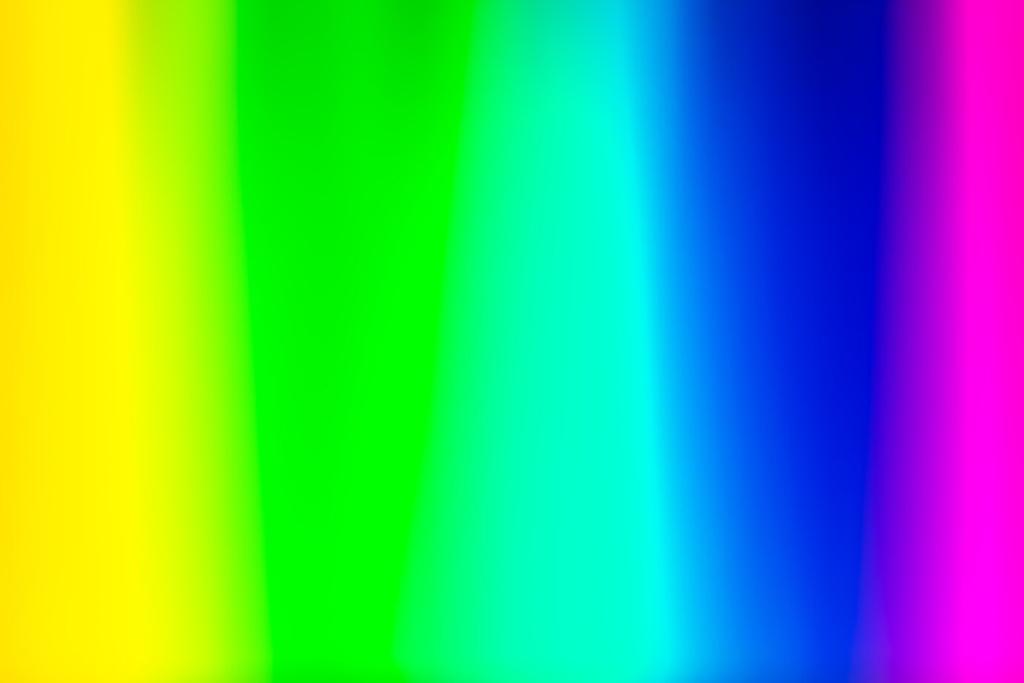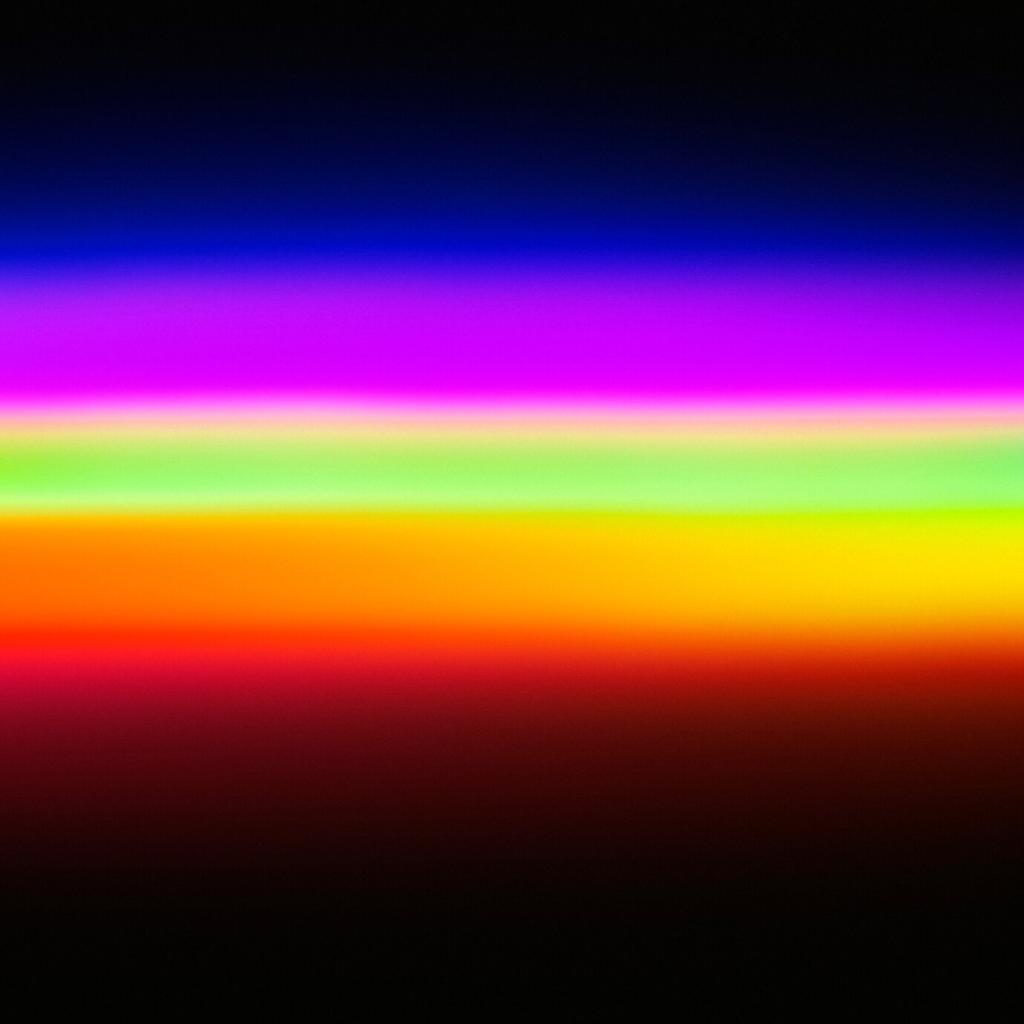Advanced Effects for Custom Gaming Setups
Bind subtle flashes to cooldowns, health thresholds, or ultimate readiness. Cap brightness for nighttime sessions and avoid rapid strobes. The goal is readable feedback that complements sound cues without hijacking attention during clutch competitive moments.
Advanced Effects for Custom Gaming Setups
Place diffused strips behind your monitor to reduce eye strain and smooth contrast jumps. Calibrate white point for your room. A soft ambient wash can make colors pop while keeping the action easier to track in long sessions.