Step-by-Step Guide to Building an RGB Gaming PC
Chosen theme: Step-by-Step Guide to Building an RGB Gaming PC. Build a powerful, brilliantly lit rig with confidence, from planning and parts to software and sync. Join the journey, share your questions as you go, and subscribe for more hands-on guidance and lighting ideas.

Plan Your Dream RGB Rig

Set Priorities: Performance vs. Glow
Decide what matters most: raw FPS, silent cooling, or a cohesive RGB look. Establishing a priority stack keeps budgets realistic and avoids compromises you will regret later. Share your top three priorities with us, and we will suggest smart trade-offs that still shine.

Budget and Compatibility Map
Sketch a part list and verify compatibility, including RGB headers, fan connectors, and controller needs. Tools like PCPartPicker help, but double-check aRGB 5V three-pin vs 12V four-pin support on your motherboard. Comment your planned parts, and we will help confirm nothing clashes.

Build a Lighting Moodboard
Collect color palettes, case photos, and cable ideas so your final look feels deliberate rather than random. Think layers: fans, strips, blocks, RAM. A simple moodboard prevents the dreaded rainbow chaos. Post your moodboard inspiration and get friendly feedback before buying anything.
Pick the Right RGB-Friendly Components
Motherboard and Lighting Headers
Check for multiple aRGB 5V three-pin headers, classic 12V RGB, and dedicated pump or high-amp fan headers. Premium boards add better fan control and more USB for hubs. Tell us your board model below, and we will help map each header to your devices reliably.
GPU, CPU, and RAM Choices
Select a GPU that fits your case and airflow plan, pair with a CPU that matches your gaming targets, and consider RGB RAM with compatible lighting software. Balance timings, speed, and aesthetics. Share your CPU and GPU picks, and we will sanity-check thermals and bottlenecks.
Case, Fans, and Radiators
A mesh-front case improves airflow and reduces noise, while matched 120 mm or 140 mm fans keep lighting consistent. Static pressure fans excel on radiators or filters. Comment your favorite case and fan combo, and we will suggest an optimal intake–exhaust configuration for stability.
Tower air coolers are reliable and quiet when sized right. AIO liquid coolers offer sleek looks and radiator flexibility, especially 240 or 360 mm. Match cooler choice to case clearance and CPU TDP. Tell us your case and CPU, and we will recommend the best path.

Assembly: From Bare Case to First POST
Seat the CPU, install RAM, apply a small pea of thermal paste, and mount your cooler before placing the board in the case. Work on the motherboard box to protect sockets. Share a photo of your prepped board, and we will spot common mistakes before you tighten anything.
Assembly: From Bare Case to First POST
Install standoffs correctly, align the I/O shield, and confirm 24-pin, CPU EPS, and GPU power cables click firmly. Connect front panel leads patiently. Many builders forget the CPU power cable—that caused my first RGB build to glow beautifully but refuse to POST. Learn from it!
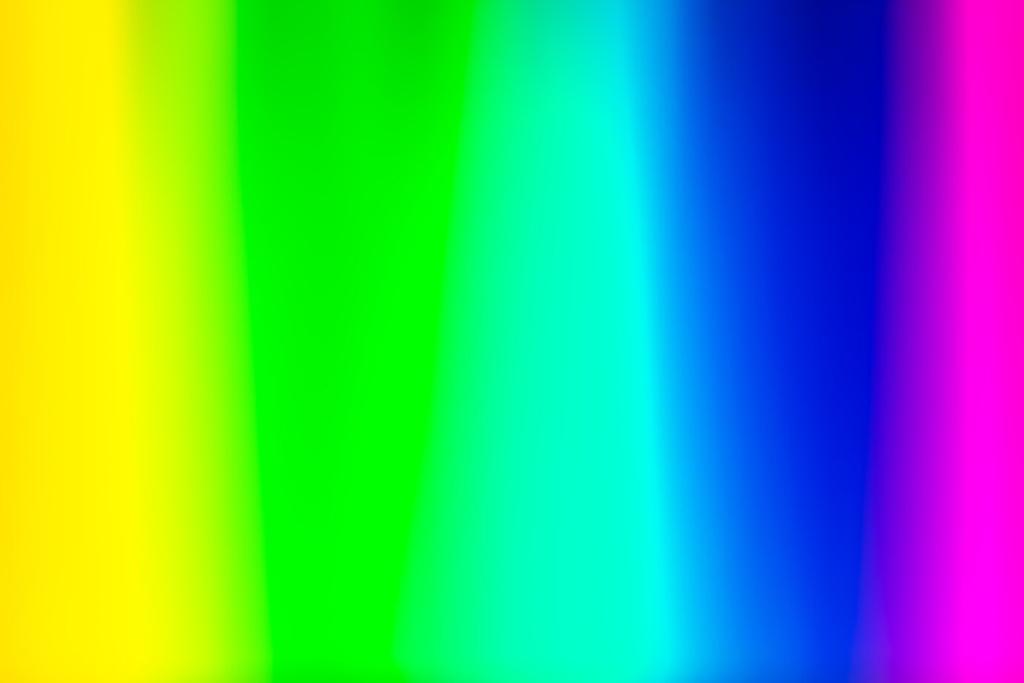

Software, BIOS, and RGB Sync
Update BIOS, enable XMP or EXPO for rated memory speeds, set fan curves, and toggle Resize BAR if supported. Stable firmware prevents RGB apps from misbehaving. Post your motherboard model, and we will suggest specific BIOS settings that pair performance with lighting stability.
Software, BIOS, and RGB Sync
Avoid running multiple RGB suites constantly. Choose a primary ecosystem like Aura Sync, iCUE, or Mystic Light, and let others act as plugins if possible. Tools like SignalRGB can unify devices. Tell us your mix of brands, and we will recommend the cleanest control strategy.
Software, BIOS, and RGB Sync
Create profiles for gaming, focus, and night modes. Use static whites for clarity, soft pastels for chill, and bold color cycles for parties. Automate brightness with schedules. Share your profiles, and we will help craft scenes that elevate your setup without overwhelming performance.



